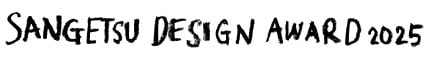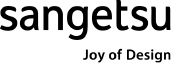FAQ
About the Entry Process
I would like to change the title of my work that I originally submitted through the web entry. What should I do?
If you would like to modify your entry information, please fill out the following form with your changes.
>Entry Information Modification/Cancellation Form
After entering the competition online, can I change the content of my entry?
If you would like to modify your entry information, please fill out the following form with your changes.
>Entry Information Modification/Cancellation Form
Can I cancel my web entry?
If you would like to cancel your entry, please fill out the form below.
>Entry Information Modification/Cancellation Form
When entering multiple works into the competition, can I submit all of them under one entry?
Each work must be entered separately. On the entry completion screen, a “Start next entry”button will appear. Click this button to begin entering your personal information.
Which browsers are supported for the web entry page?
We recommend to use the one of system requirements below.
- Android
-
- ・OS:Android4.4 and late
- ・Browser : use the browsers installed in the devices.
- iOS
-
- ・OS:iOS9 and later
- ・Browser : use the browsers installed in the devices.
- Windows
-
- ・OS:8.1、10、11
- ・Browser : recent version of Edge, Google Chrome, FireFox
- Macintosh
-
- ・OS:Mac OS X
- ・Browser : recent version of Safari, Google Chrome
- ※Please make sure that JavaScript has been enabled.
Participants are expected to take part in both the final screening and the ceremony (results announcement and awards), which are held on the same day.
Do I have to attend in person?
We generally ask participants to attend in person, but an online option will also be available.
About Submissions
How should I prepare Submission ①?
Download the designated template and use it to create Submission ①.
You can either fill it out on your computer or print it, complete it by hand, and scan it back into a digital file.
Both options are acceptable.
How should I prepare Submission ②(Design Drawing)?
You can either create your design digitally or produce it by hand and then scan or photograph it to create a digital file. Both options are acceptable.
Please submit a file that shows a selected portion of your proposed design at A2 size (full scale).
If you are submitting a physical work converted into a digital file, please also review the section “Notes on Uploaded Data”in the entry guidelines.
What are the requirements for uploaded files?
Please follow the requirements below.
- Submission ①
-
- ・File format: PDF / JPG / PNG
- ・File size: Up to 5 MB
- ・File naming: `EntryNo_WorkTitle_1`
- Submission ②
-
- ・File format: PDF / JPG / PNG
- ・File size: Up to10 MB
- ・File naming: `EntryNo_WorkTitle_2`
Where do I upload my submission files?
First, complete the web entry.
Once your entry is confirmed, a confirmation email will be sent to your registered email address. This email will include a unique URL for uploading your submission files.
Please use the upload link in that email to submit your files.
- *Note: If you use domain restrictions on your email account, please ensure that you can receive messages from: @sangetsu-award.jp.
Submission ②(Design Drawing) must be submitted at full scale, A2 size in landscape format.
But if I want to propose a large wall design, cropping to A2 may not show the full idea.
Can I explain this with a spatial image instead?
Use a spatial image to show the entire design.
There is no specification for the trimming position, so please select and present the part of the design or concept that bestconveys your idea.
Are there any restrictions on the materials I can use for the design drawing?
There are no specific restrictions on the materials you may use. However, please avoid materials that are fragile, prone to peeling, or likely to transfer or adhere to surrounding objects.
If you choose to submit a physical work, please make sure its size, thickness, and weight comply with the requirements specifiedin the entry guidelines.
For Submission ②(Design Drawing), the guidelines say I may submit a physical work if I wish. Will the judging criteria be different if I only submit digital data?
No. The first round of judging is based entirely on the digital data. Whether or not you submit a physical work will not affect the results.
Physical works are used only as supplemental material in cases where qualities such as texture, material, or three-dimensional detail cannot be fully conveyed in digital format.
[If submitting a physical version of Submission ②(Design Drawing)]
What if I want to propose a design that has a thickness greater than 150 mm?
Please keep the submitted work within a thickness of about 150 mm.
If your proposed design exceeds this (for example, 300 mm), you may indicate the intended thickness in writing (e.g., “Design assumes 300 mm thickness”) as a way to represent it.
[If submitting a physical version of Submission ②(Design Drawing)]
What if I want to use materials that would make the design drawing weigh more than 3 kg?
Please make sure the submitted work does not exceed about 3 kg.
If your design would normally be heavier, you may show it by using part of the actual material and substituting lighter materials for the rest.
About Shipping
[If submitting a physical version of Submission ②(Design Drawing)]
What is the shipping address and phone number for submissions?
Shipping Address
Sangetsu Corporation
Attn: Sangetsu Design Award
1-4-1, Habashita, Nishi-ku, Nagoya, Aichi Pref., 451-8575 Japan
Attn: Sangetsu Design Award, Sangetsu Corporation
+81-52-564-3310
[If submitting a physical version of Submission ②(Design Drawing)]
Do I need to use a specific delivery service when sending my work?
There is no specific delivery service that must be used. You may choose any service that is convenient for you.
Participants are responsible for the postage fee, regardless of the service used.
[If submitting a physical version of Submission ②(Design Drawing)]
Do I need to write my name or address on the work itself?
No, you do not need to include your name or address on the work. All submissions are identified and managed using your Entry Number.
Please download the “Back Label Template for Submission ②(Physical Work)”, write your Entry Number and the Title in the designated space, and securely attach the label to the back of your work before sending it.